Icon Creator Pro
![]()
Updated 2023-06-13
Version 1.1
The Add to Layers button adds the selected Library image as a layer to the current preset at the TOP of the list.
Don’t Render! Update the Asset(s) existing icons with the layers! checkbox has been added after some users request. If you click this box (by default it is always unchecked when the script starts), the script DOES not make any render, but it uses the layers to change the existing icon(s) of the asset. In this case, the Rendered Icon layer is the old icon of the asset. In this way, you can add tags to the existing icons of your library without the need for any render (for example you can change the Genesis 8 icons to have the tag Genesis 8. Press the Render Icon button to change the selected assets’ icons. The script will close at the end of the work.
The script now checks if your current camera is the one registered in the current preset and it pops a message otherwise. This is done to prevent any long renders by choosing the wrong camera in the viewport.
Now you can stop the render sequence if you have many assets selected when something is wrong. Just hold the Esc button on your keyboard and the render will stop when it finishes the current asset.
Welcome to the Icon Creator Pro script by MikeD! You can use this script to create icons for the assets (files) of the Content Library of DAZ Studio. This script is ideal for DAZ’s PAs, content creators, or any advanced user. It offers you great speed in your workflow and it can be programmed to load your selected assets in the scene on its own, without your constant presence. This makes it perfect for mass-creating icons like Material Presets etc.
It gives you the ability to use different images for the normal icon and for the tip icon. You are allowed to adjust the size of the icons (normal and tip), to keep up with future changes in DAZ’s standards. It is very easy to use, as it is based on a layers system like photo-editing software. Its usage is similar to that of the icon creation page of the Map Master Pro script, so, if you have already purchased the Map Master Pro, you will find this script familiar. Setting presets allows you to quickly reuse the same layer formats without recreating them from scratch. For the layers you can use both the default script images and custom images of your choice, enriching your library.
Now that it is required for all Content Library assets to have tip icons, this script is a must-have for any content creator, as it can save you precious time and effort.
Video included.
![]()


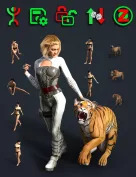



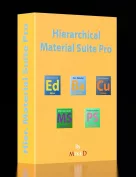


Request to unfreeze file (404 Not Found)
You must be logged in to post a comment.