Introduction to Blender

Learn Blender in the fastest way possible. In this two-part series, you’ll learn both how Blender works and also how to use it for professional projects. We cover everything needed to get started with Blender including core concepts in 3D, in-depth modeling tools, using modifiers, UV mapping, retopology, sculpting, demystifying the shader, Eevee Vs Cycles, rendering in Cycles, and much more! All of the hotkeys are shown so you’ll easily be able to follow along.
Project Based
Knowing the features of Blender isn’t enough – you need to know how to use them in practice. We’re taking a project through from start to finish, from setting up image planes, modeling the different pieces using industry-standard techniques, setting up shaders, to finally lighting and rendering in Cycles.
Professional Approach
The techniques shown in Introduction to Blender 2.8 have been extensively tested in the VFX and gaming industry. You’ll learn how to make assets of professional quality, which you can apply to all your future work.
Skill Level
Introduction to Blender is the perfect learning series for 3D artists who are either very new to Blender or to 3D in general. A lot of core 3D concepts are covered as well as more advanced techniques.
Duration: 8 Hours 14 Minutes
Blender Tutorials and Assets
Contains
48 Video Tutorials
4 Grunge Maps for roughness breakup
Project Files
12 Page Quick Start PDF
Software Used
Blender 2.80
Chapter List
Part A – Learning Blender
01 3D Concepts For Beginners
02 UI Overview
03 Navigation
04 Outliner
05 Changing Defaults
06 Customize the UI
07 Adding Objects
08 Moving, Scaling and Rotation
09 Edit Mode vs Object Mode
Selection
11 Hiding/Unhiding
12 Deleting
13 Modeling Tools
14 Proportional Editing
15 3D Cursor
16 Transform orientations, Pivot Points
17 Modifiers
18 Booleans
19 Origin Point
20 Instances
21 Image Planes
22 Vertex Groups and Bevel Weights
23 Snapping
24 Retopo (bonus)
25 UV Mapping
26 Sculpting (bonus)
27 Animation basics
28 Cogs Hand Animation
29 Importing, Exporting, Linking and Appending
30 Eevee Vs Cycles
31 Understanding the Shader
32 Shader Editor
33 Rendering Basics
34 Customize the Rendering Tab
35 Using Cycles
36 Lighting
37 HDRI
38 Bevel Shader
39 Render Output
40 Render View
41 Compositing
Part 2 Lightsaber Project
01 Modeling Part 1
02 Modeling Part 2
03 Modeling Part 3
04 Modeling Part 4
05 Setting Up Shaders
06 Advanced Shader Breakup
07 Lighting and Rendering in Cycles


Project Files







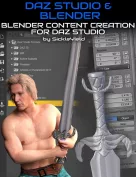

Request to unfreeze file (404 Not Found)
You must be logged in to post a comment.