Tool Collection for Poser
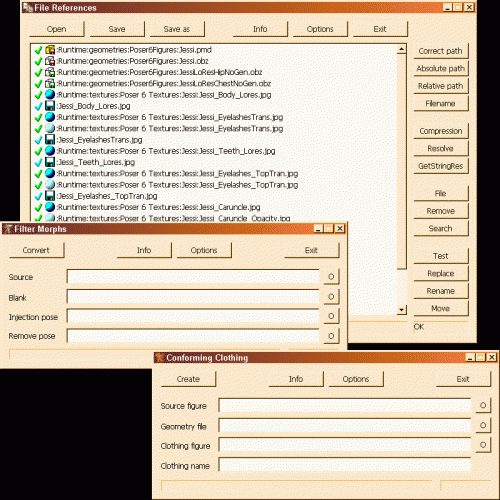
The Tool Collection for Poser is a set of several small tools to facilitate your work with Poser. You can use these tools to perform tasks that you can not do within Poser or only can do with some more work. All tools are rather simple to make them easy to use even for the lesser experienced Poser user.
Included tools:
1. File References lists all references to external files in a Poser file. You can test whether the referred files exist, (auto)correct the references, and change their format. You can replace a reference by another file or remove it. With pattern replace, you can change several references at once.
2. Alternate Geometries is an editor to create, modify, or delete alternate geometries.
3. Convert to Pose converts a Poser file to any kind of pose. Easily create full and partial poses, hands, faces, morph poses, material poses, and material collections. Deceide yourself which actors and parameters to include and which not.
4. With Cross Talk, you can fix unwanted and control wanted cross talking between dials of Poser figures. Assign dials to the figure itself, to the figure it is conformed to, or to any other figure. Auto-assign all dials at once or edit the complete list of dials in detail.
5. Inject Morph Scripts adds all needed scripts into a morph pose to inject or remove morphs. Easily create injection poses for any figure that supports morph injections.
6. Extract Embedded Geometry extracts or replaces the geometry embedded in some Poser files to an external obj-file. Otherwise, the geometry is stored in every scene in which you use it.
7. Inverse Kinematics is an editor for IK. You can create and remove IK, edit the link weights, turn IK on and off, and prevent leg IK to be turned on by Poser when adding the figure to the scene even if the IK is off.
8. Conforming Clothing replaces the geometry of a figure and converts it to a conforming clothing. This is the simplest way to get a starting point for creating the cr2-file for conforming clothing.
9. Add Morph imports one or several morphed geometries as morph targets. You can use a single obj-file for several body parts of a figure at once. The tool also can add a dial to control the complete morph to any actor including BODY or link the morph to an existing parameter.
10. With Create Morph Injections, you can export morphs as injectable morphs. Convert a figure with (too) many morphs to one with morph injections or create new morph injections.
11. Filter Morphs separates morphs from the remaining file. You can use it to create blank versions without morph, or morph inject and remove poses.
All tools work with compressed and uncompressed files and work with any Poser version from 4 to 8 including Pro. Binary morphs are not supported.
Advanced users may prefer the Poser File Editor. It integrates similar tools with the same functionality and has several other useful features and editors. It also allows direct editing of Poser files.
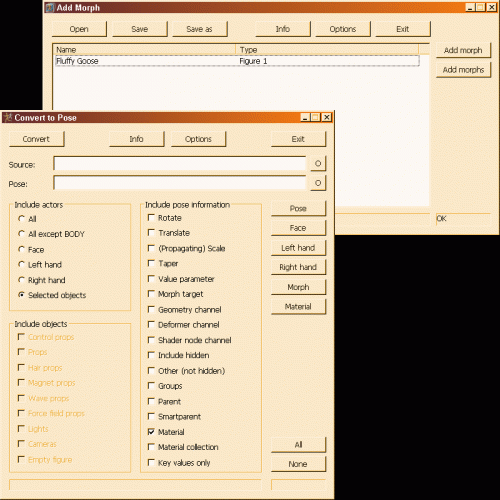









Request to unfreeze file (404 Not Found)
You must be logged in to post a comment.