Brush Brilliance: Mastering Photoshop Brushes with your Renders
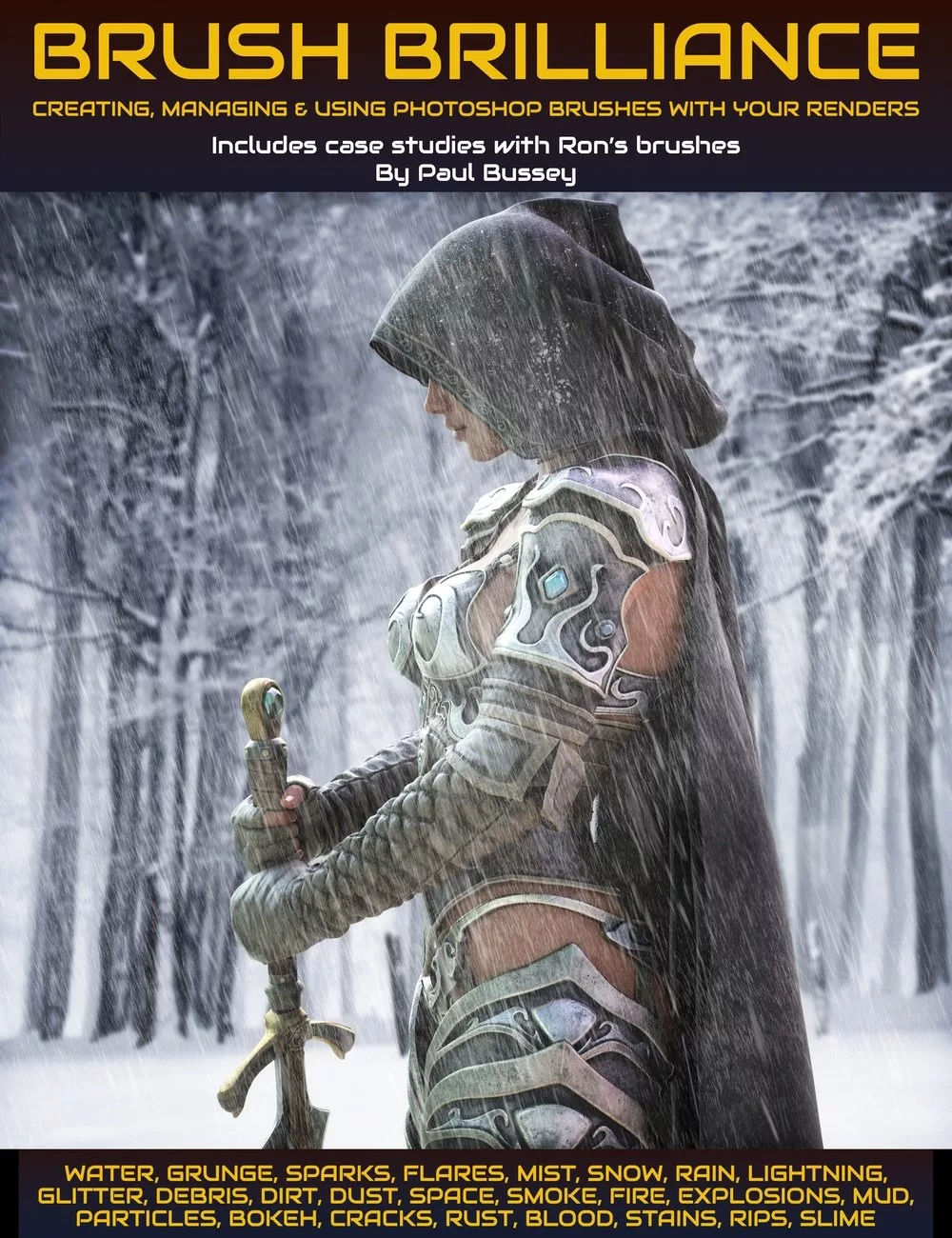
Total Running time: 1 hour 58 minutes
Part 1: Illuminates the ways in which Photoshop brushes can elevate your artistry. Drawing inspiration from Ron Devinney's renowned brushes, you'll uncover the purpose and benefits of this tutorial, expanding your skills in creating and utilizing brushes within Photoshop. Gain insight into the efficiency of post work, understand non-destructive editing, and learn to strike the right balance between detailing in 3D environments vs. post work.
Part 2: Effortless Brush Management: Delve into the Brushbox Photoshop Extension to learn more efficient brush organization and management.
Part 3: Brush Creation – Learn to craft your own brushes with three examples. Understand the importance of background and contrast. Navigate through image selection, upscaling, and four-step image preparation within Photoshop. Create your own brush presets, understand size and shape dynamics, and explore scattering effects.
Part 4: introduces you to Ron's Brushes, showcasing several examples of brush sets from Ron's Atmospheric Bundle. See how brush effects can add mystery, magic, and authenticity to your artwork. Learn the art of choosing, mirroring, and adapting brushes to match scenes.
Part 5: Additional Case Studies: Concluding in Part 5, this tutorial product takes you through more case studies that emphasize artistic choices and creative freedom. Examine the adaptability of brushes across various scenarios and purposes, and discover the role of lighting sources and color matching in composited scenes.
This product also includes three PDF guides:-
1. Photoshop Blending Modes Guide
In this guide, we will dive deep into the world of Photoshop Blending Modes, exploring how they work, how to use them effectively, and the different types of Blending Modes available.
2. Ron's products categorized
Ron Deviney has over 130 products – this list categorizes his products into nine different groups, perhaps highlighting a product that you may have missed!
Artistic and creative
Backgrounds and overlays
Elements and particles
Winged creatures and flight
Weather and natural phenomena
Ethereal and Spiritual
Textural and surface details
Explosions and fire
Iray shaders
3. Recommended Photoshop Blend Modes for Certain Brush Strokes and Effects
Certain blend modes in Photoshop may lend better with certain detailing or effects you're adding to your rendered image. This short guide provides recommendations of which blend modes may work better with certain effects.
Part 1 – Managing and Using : 44 minutes: (.MP4)
Inspiration for this Tutorial set
Purpose of the Tutorial: Explore creating, working, and managing brushes in Photoshop
The three main benefits of Postwork with Brushes
Efficiency of Postwork: Using brushes for postwork can often be more efficient than incorporating details directly into 3D scenes.
Non-Destructive Editing in Photoshop
Balancing detailing in a 3D Environment vs. detailing in postwork
The Initial Brush Collection in Photoshop.
Where to gain a large collection of free brushes.
High-quality brushes by Carl T. Webster
Organizing Brushes: What Photoshop offers for grouping and managing brushes.
A recommended extension to help further organize your brushes.
Key tasks that brushes can handle such as shadowing, color correction, hue, saturation correction, and lighting adjustments.
Which kind of 3D rendered scenes make postwork detailing a challenge (3 examples)
What are brushes at their core?
Brush Flow vs. Opacity
Brush Size and Scatter Dynamics
All about brush Preset Customization
Choosing Photoshop Blend Modes: The choice of blend mode may be influenced by several factors
Overlay Mode: What overlay mode can be good for
What Screen Mode can be good for
Part 2 – Brushbox Photoshop Extension – Review and Summary : 9 minutes (.MP4)
Introduction to Brush Box
Compatibility and Installation
Brush Import and Organization
One gripe with Brush Box
Group folder customization
Efficient Brush Management
Synchronisation between the original brush tab and Brush Box: what works and what doesn't
Optimization and Preferences: Brush Box provides helpful options for tidying up the workspace
Part 3 – Creating Brushes : 14 minutes (.MP4)
Why background and contrast are important for a starting image.
Considering image Selection and upscaling. Recommended upscaling tool.
Image Preparation in Photoshop : the four-step process
How to create the brush preset
Size and Shape Dynamics: Considering customizing brush dynamics to control size and shape variability
Scattering Effects: Consider scattering settings
Three different case studies of brushes created
Effects and Post-Processing: Combine brushes with post-processing techniques like motion blur to enhance the realism of the effects.
Part 4 – Ron's Brushes Examples : 19 minutes (.MP4)
Post-Work Flexibility: A black background in an image provides flexibility
Adding Mystery and Magic: How brushes can enhance an image's mood
Choosing Brushes: Select suitable brushes from sets like Ron's particles for desired effects.
About size and opacity to match the scene.
Mirroring brushes
Varied Steam and Smoke: Ron's steam and smoke brushes offer a range of effects, from subtle ground mist to more prominent atmospheric effects.
Matching colors and opacities ensures seamless integration.
About angling brushes
Magic of Snow Brushes: Ron's magical snow brushes offer a versatile option
Adding Snow Dusting: Using smaller brushes, apply snow dusting to the characters' clothing for a more immersive snowy environment.
Add a foreground Snow Flurry
Background Enhancements with Bokeh lights
Part 5 – Further Case Studies : 31 minutes (.MP4)
Adding rain and effects like condensation involves artistic choices.
Rain's translucency raises questions about color adaptation.
Different lighting situations affect rain's appearance (e.g., urban lighting).
Overlay mode and transparency adjustments for rain.
Condensation appearance varies based on material cleanliness and type.
Condensation brushes offer diverse options due to varying scenarios.
How brushes can serve multiple purposes beyond their names.
Using brushes creatively can yield the desired effects in composites.
How soft brushes are versatile for fine work.
About understanding lighting sources and why they are crucial when adding new elements.
Matching color tones creates coherent looks in composited scenes.
Smoke and fog layers add depth and atmosphere to composite images.
Consistent adjustments are made to adapt elements to an existing scene.
Exploring various brushes helps achieve the desired visual effects.
Lightning effects can be combined with fog and glow for realism.
Working with layers and various imagery contributes to complex scenes.
The clone brush serves as a versatile tool for copying, transforming, and applying elements.
Postwork examples in this section by Karen Williams, Bee M. Kay, and Arthur Dorety
Documentation: (.PDF)
Photoshop Blending Modes Guide 6 pages (.PDF)
Ron's products categorized (.PDF)
Recommended Photoshop Blend Modes for Certain Brush Strokes and Effects (.PDF)



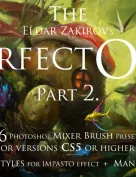






Request to unfreeze file (404 Not Found)
You must be logged in to post a comment.