Rendering Revolution – Conquering Complex Scenes with V3 HDR Creator
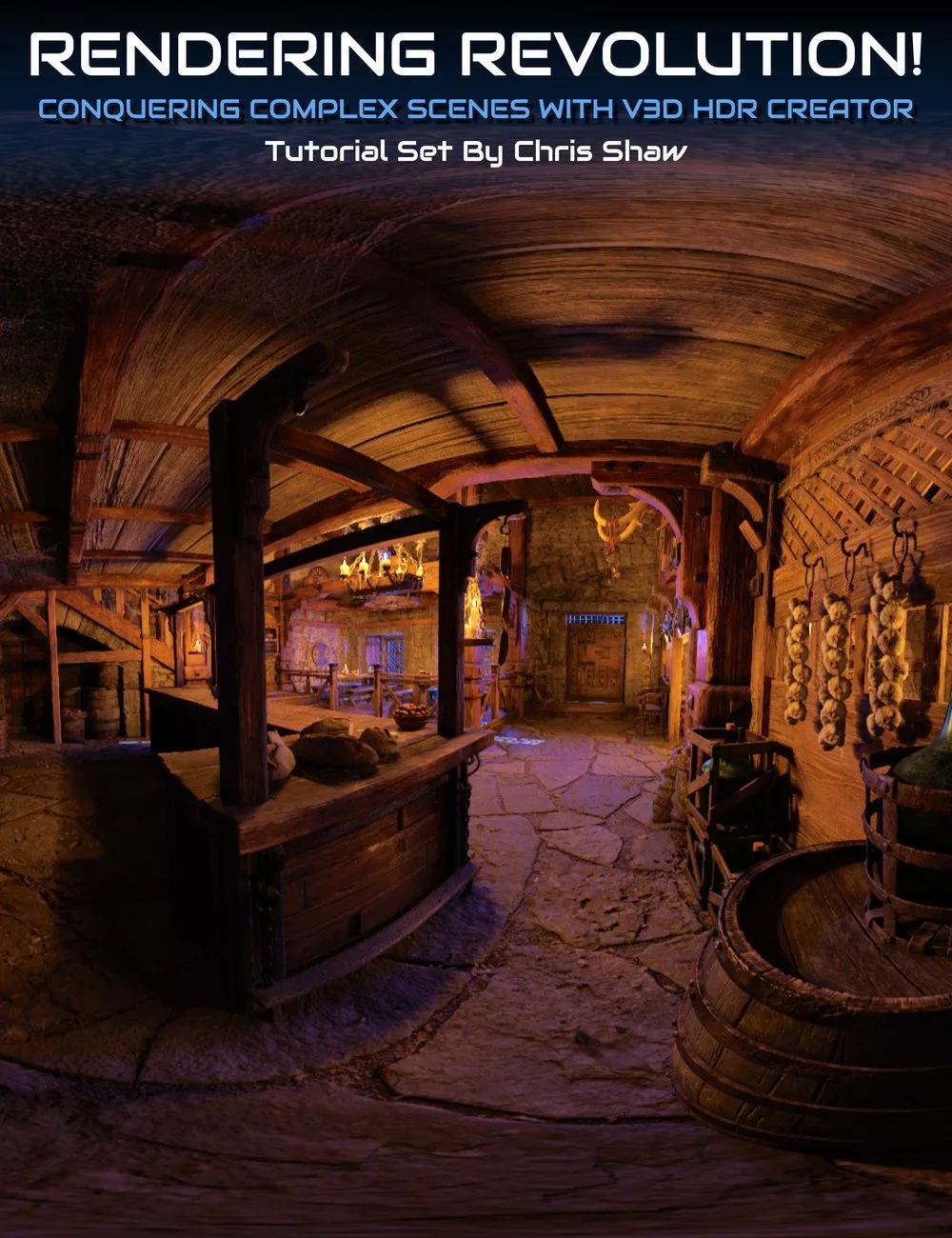
This immersive program encompasses almost 4 hours of detailed instruction spread across 13 searchable videos.
Investing in this tutorial set will provide you with…
1. HDRI Fundamentals: An in-depth understanding of HDRI, from the basics to its benefits, and even free sources of HDRI images. This is the foundation on which you'll build your HDRI skills.
2. Practical Instruction: Each video guides you through hands-on exercises to help you grasp the creation process with the V3D HDRI Creator, demonstrating how to incorporate HDRI into your 3D scenes for realistic lighting and accelerated render times.
3. Quality Control: Learn how to tackle quality concerns, from managing blurriness and depth of field (DOF) to blending models with HDRI elements. These insights will help ensure your HDRI scenes always look their best.
4. Efficiency Tips: Understand the impact of HDRI resolution on your machine resources and render times, enabling you to optimize your workflow and maximize efficiency.
5. Camera Dynamics: Master camera positioning and adjustment techniques for capturing your HDRI scenes without distortion and maximizing their visual appeal.
6. In-Depth Understanding of Parameters: The tutorial dissects the many parameters involved in HDRI creation, such as exposure value and luminance corrective factor, and teaches you how to adjust them effectively for stunning outcomes.
7. Expert Problem-Solving Advice: Handle common HDRI challenges, like shadows and scene structure limitations, with expert guidance and potential solutions.
8. Walkthrough and Details: Get an extensive walkthrough on using specialized scripts and tools such as the EXR and PNG XEV Creator tabs, Safe Mode, and much more.
9. Presets and Data Management: Learn to create and manage DAZ Studio presets and efficiently handle HDR data files for more streamlined and organized projects.
Bonus Content: Also included is a comprehensive slide pack that serves as a companion to the tutorial, covering topics like DOF, Focal Length, Focal Distance, F-Stop/Aperture, and Exposure Value.
Bonus Content: A searchable version of this tutorial set is included, allowing you to search for any word or keyphrase in the transcript across all the videos.
By the end of the "Complete HDRI Mastery" tutorial, you'll be equipped to create, manage, and optimize HDRI scenes with confidence using the V3D HDR Creator. Whether you're a beginner exploring DAZ Studio or a seasoned 3D artist looking to enhance your skill set, this learning will help boost the realism, quality, and efficiency of your 3D renders.
Video 1 : HDRI Primer : 13 minutes (.MP4)
Introduction to HDRI in DAZ Studio
Loading and Comparing HDRI with Regular Images
Using External Tools to View HDRI
V3D HDRI Creator and Add-On Tools
Free Sources of HDRI Images
Benefits of Using HDRI
Creating HDRI with V3D HDRI Creator
Video 2 :Setting up a scene ready for HDR Creator : 4 minutes (.MP4)
Choosing and Implementing HDRI for Realistic Lighting
Understanding How HDRI Works
Video 3 :Creating an HDRI and comparing render times : 18 minutes (.MP4)
How HDRI renders much faster than a scene composed of models
HDRI creation process with the V3D HDRI creator
Render comparison between HDRI and normal model scene
Visual comparison checks
Why dome rotation alignment is important
Camera positions and saving
Testing with a new scene with newly created HDRI
HDRIs as backdrops
Video 4 : Checking and understanding the HDRI quality : 13 minutes (.MP4)
About HDRI resolution
About complex blending of model and HDRI elements
Role of distance from camera from models in preparing an HDRI
Reducing blurriness using DOF
Prioritizing important elements to counter blurring effect of HDRI
Scene management
Blending models with HDRI
Video 5 :Placing (hi res) models according to your scene camera : 6 minutes (.MP4)
Positioning of models in a HDRI background scene considering camera distance.
Rendering efficiency explained in this case study
Thoughts on improving the visual quality.
Video 6 : HDRI quality improvement, machine resources impact, render comparison 16 minutes (.MP4)
Camera Set-Up: Utilizing V3 HDR creator utilities for the camera set-up
Resolution Enhancement: How doubling the resolution to 8K to work against bluriness.
The importance of Renaming and Classification
Comparing Resolutions: Chris provides an overview of different resolutions and their implications for image quality. Recommended site for checking impact on this.
4K to 8K HDRI visually compared
Render timing observation between 4K and 8K
Performance Assessment: Chris checks the system's performance during rendering, noting the usage of resources like the graphics card memory, main system memory, and CPU.
HDRI vs. Model Rendering for this case study
Video 7 : HDRI scene/models scene comparison, shadows 12 minutes (.MP4)
Environment Intensity Adjustment: Advice on the use of the "environment intensity" slider in the render settings
New case study comparing time to render an HDRI scene (3.5 minutes) to a model scene (28 minutes)
Scene Modification: Flexibility of working with HDRI – faster renders with scene changes.
Shadow Casting: An issue with shadows
Possible shadow solution
Limitations of scene structure
Video 8 : Creating a base HDRI to compare with (using UltraScenery Models) : 10 minutes (.MP4)
Setting up a scene for HDR creator using UltraScenery including closeup, medium and far distant objects
Strategy on positioning the camera at the centre and why
Capturing the scene with the 3D camera and applying the script
Ensuring you create the HDRI at high resolution. Saving the settings.
Checking the created HDRI scene. How the settings in the HDR creator can be modified to change how the scene appears
Video 9 : EXR Creator tab and DOF : 122 minutes (.MP4)
"prepare check cameras" tab. The ability to swap between different cameras, adjust the camera height and rotation before rendering.
The "prepare check cameras" tab and working with 3D cameras set up using the outdoor cameras script.
Create and manipulate multiple 3D cameras.
Enable and adjust depth of field for each camera. Which camera settings are not picked up by the 3D camera.
How the depth of field adjustments, including focal length, focal distance, and the F stop, can be used creatively for HDRI
Explanation of the depth of field in photography and how it translates to the HDR creator panel in 3D EXR.
Focal Length: How the focal length of a camera lens affects the depth of field – relating to EXR creator.
A word on focal distance
How F-Stop or Aperture impacts the depth of field.
Is Image Synthesized used with HDR Creator?
Practical demonstration of effects of focal length, focal distance, and F-stop on depth of field.
Video 10a : EXR Creator tab 2, HDRI resolution explained, Parameters Explained 26 minutes (.MP4)
HDR Creator Tab Two Basics
Recommendations about resolution for your HDRI
How to calculate a recommended resolution, dependent on your scene
Importance of the Exposure Value
About the Luminance Corrective Factor and fog/mist in your scene
Recommendations for the Luminance Corrective Factor for Fog/Mist scenes
The Denoising option. When this is useful.
Why the process of creating an HDRI with specific settings can be time-consuming
Problem-solving with green cast issue
High luminous correction factor and denoising techniques can help to remove spots from the scene but may have unintended consequences
Understanding and adjusting dome radius and ground texture scale
Camera positioning: The position and rotation of the camera are crucial for capturing the scene without distortion
Changing environment settings: Adjusting the environment settings, such as the ground texture scale and dome radius, directly impacts how the scene looks
Ground and model interactions: Distortions at the ground level might not significantly affect the scene if actual models cover them
Video 10b : EXR Creator tab 2, Safe Mode, Indoor Scene : 24 minutes (.MP4)
Rescaling Option: how and when to use the rescaling option
The De-noise Function and effect on render time
About Multiple Camera Rendering
Experimental Features
Safe mode option : correcting for lighting balance
Adjusting Environment Intensity: using the example of an indoor scene.
Manipulating parameters like Dome radius in the HDRI can change the perspective or the look of the scene
Adjusting the ground texture scale and when to adjust it/when not to.
Using an infinite sphere allows you to get the correct perspective from the center point of the scene. When this is beneficial.
Objects can be positioned to appear as if they're on the ground even without the ground being enabled
The technique of aligning models and objects correctly with the perspective and position within the HDRI allows you to place objects behind other models for added realism and depth
How the use of "safe mode" in rendering significantly affects the lighting of the scene
Video 11 : EXR Creator tab 3, presets and clean data files scripts : 27 minutes (.MP4)
Tab three of HDR creator, named 'Basic save', allows you to create a DAZ Studio preset, and environment preset.
How presets are useful for changing aspects of a scene environment.
HDR creator allows you to create a basic render preset. Making fine adjustments and saving that render preset
The 'relative path when possible' feature is useful for storing HDR files
The 'basic save' tab remembers the locations of HDR files created with HDR creator. Use of the 'Clean Data files' script.
Recommendations on naming and where to save your presets
Presets and directory structures
Setting up the relative path correctly
Saving a partial render preset
Saving current settings in HDR creator
The use of custom HDRI for scene creation is encouraged
How the saved preset can be accessed from the Daz content library
Video 12 : PNG XEV Creator tab 2, PNG and exposure levels : 31 minutes (.MP4)
PNGX EV Creator is a script with a similar interface to the PX R creator, but generates PNG files instead- advantages of use.
The PNGX EV Creator compared with the XR creator.
Saving PNG files and additional section "exposure values list"
How the exposure values list replaces the need for the luminance corrective factor and safe mode.
The experimental option called limit scene dome
How multiple PNG files are rendered out at different exposure values; when combined gives you a high dynamic range image.
How the PNGX EV Creator can overcome issues encountered in the XR creator script.
Exposure value and scene luminance can be adjusted to get the correct level of exposure in the PNG files
Correct exposure values recommendations
How lower resolution helps with speeding up the rendering.
Iterative Adjustment: How adjusting the exposure values iteratively helps refine the rendering process.
Checking render results: assess which values give the best range of usable images
Combining renders into HDRI using Photoshop
Which merge function to use in Photoshop
Saving as OpenEXR
Loading into DAZ Studio to evaluate the newly created HDRI, to decide on adjusting for resolution or quality.
Documentation: (HDR Creator Slides.PDF)
HDR Creator Explainer Slides pack
7 slides to accompany the tutorial on explaining DOF, focal length, Focal Distance, F-Stop/Aperture, Image Sensor Size, Exposure, and Exposure Value
Documentation: (RenderingRevolutionSearchableVersion.pdf)
Link for searchable version of this tutorial set.









Request to unfreeze file (404 Not Found)
You must be logged in to post a comment.